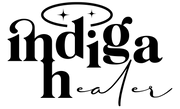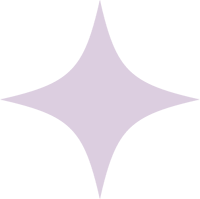
Contact us
Before contacting us, you can check out our FAQ below as well as FAQs on dedicated pages (Wonder Box, product pages) and you may find your answer instantly!
✦
If you still didn’t get your answer after going through our FAQs or just want to say hi - we are always excited to hear from you!
Fill out the form below and you’ll hear back from us (usually) within 24 hours only.
FAQ
What is digital (bullet) journaling and where do I start?
Digital is supposed to replicate paper planning/journaling/note-taking with the help of, first, a tablet (such as iPad) and a stylus (such as Apple Pencil) and then a note-taking app and a digital (bullet) journal that you import into the app.
Digital journals/notebooks/planners are essentially PDFs (mostly interactive) that you can write on with your stylus (using stylus is essential in order to get the similar feel to writing on paper).
By going digital you open up endless possibilities by only ever using two devices. It can be very beneficial for your creativity as well as productivity. If you’re already using paper journals/notebooks/planners you will love trying this out and if you’ve never felt good using paper ones - going digital might just be for you!
We have a video to get you started!
What device/apps do I need in order to use your products?
Our digital stationary has been tested and used on the Goodnotes app on an iPad with Apple Pencil. And this is the app and device that we recommend.
However, our journals are essentially interactive PDF files which will work on most PDF annotation apps that support the use of a stylus.
Some other note-taking apps include:
- Noteful
- Zinnia
- Noteshelf
- Notability
- ZoomNotes
- Xodo
- Penly
These apps and devices are NOT included in the purchase. You purchase them individually.
How do I download products after purchasing?
After you purchase the product, the file will be available for download instantly. You will also receive an email containing the link to the file.
Can I use your products on Android?
Our recommended use is in Goodnotes app on an iPad.
But as our journals are interactive PDF files, you can use them on any device that supports interactive PDF files. That means you can use them with any PDF-annotation apps for note-taking and, of course, with a stylus of your choosing.
Please note that the experience on other devices might not be the same as shown on our photos and videos.
I'm getting an 'unsupported file type' error. What should I do?
Make sure that you are only importing file types that are compatible with the app you are using. If you downloaded a zip file, please make sure to unzip it before importing into your app.
How do I import the files to Goodnotes?
Once you download and unzip your files, you can import the journal or stickerbook file by opening it, clicking ‘Share with’ option and choosing ‘GoodNotes’. Another way to do it is import directly from GoodNotes - clicking on ‘+’, choosing ‘Import’ and your desired file.
Can I change the colors of the digital journals to my liking?
No. Digital journals are usually sold in the form of pdf files that you can only write or put photos/stickers onto. You are not able to delete or change any parts of the pre-set page.
Why are my hyperlinks not clickable?
This might happen when you’re in ‘Editing/Writing mode’ in your app. You need to turn on ‘Reading mode’ so that your hyperlinks become clickable.
In GoodNotes 5, for example, you turn it on/off by clicking on the pen icon in the top right corner. If you’re using GoodNotes 6 the pen icon is in the middle of the tool bar.